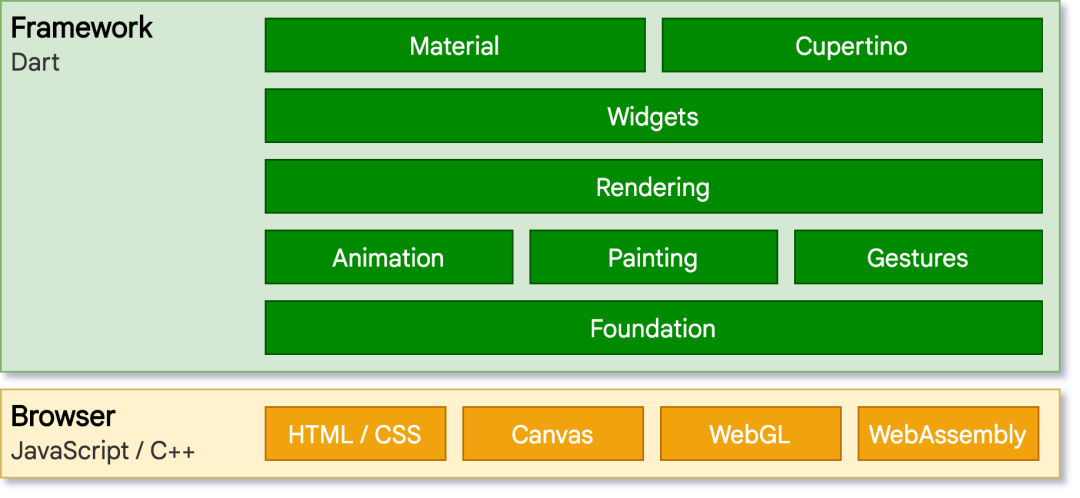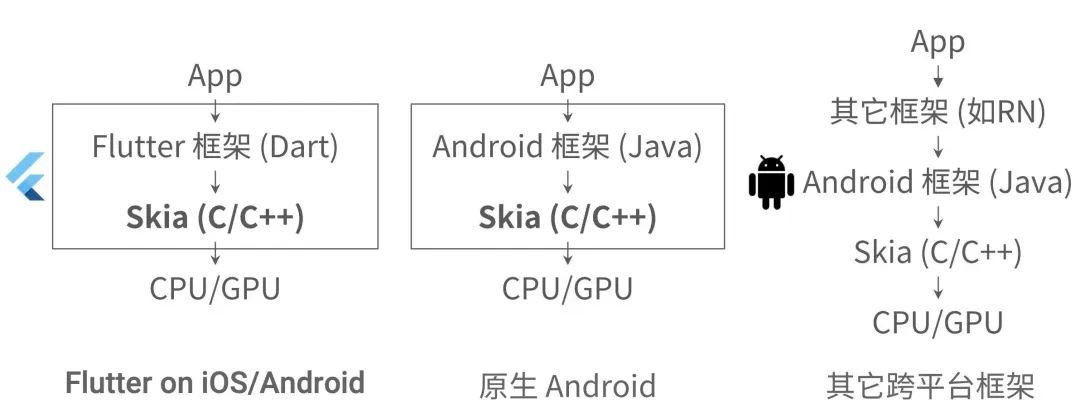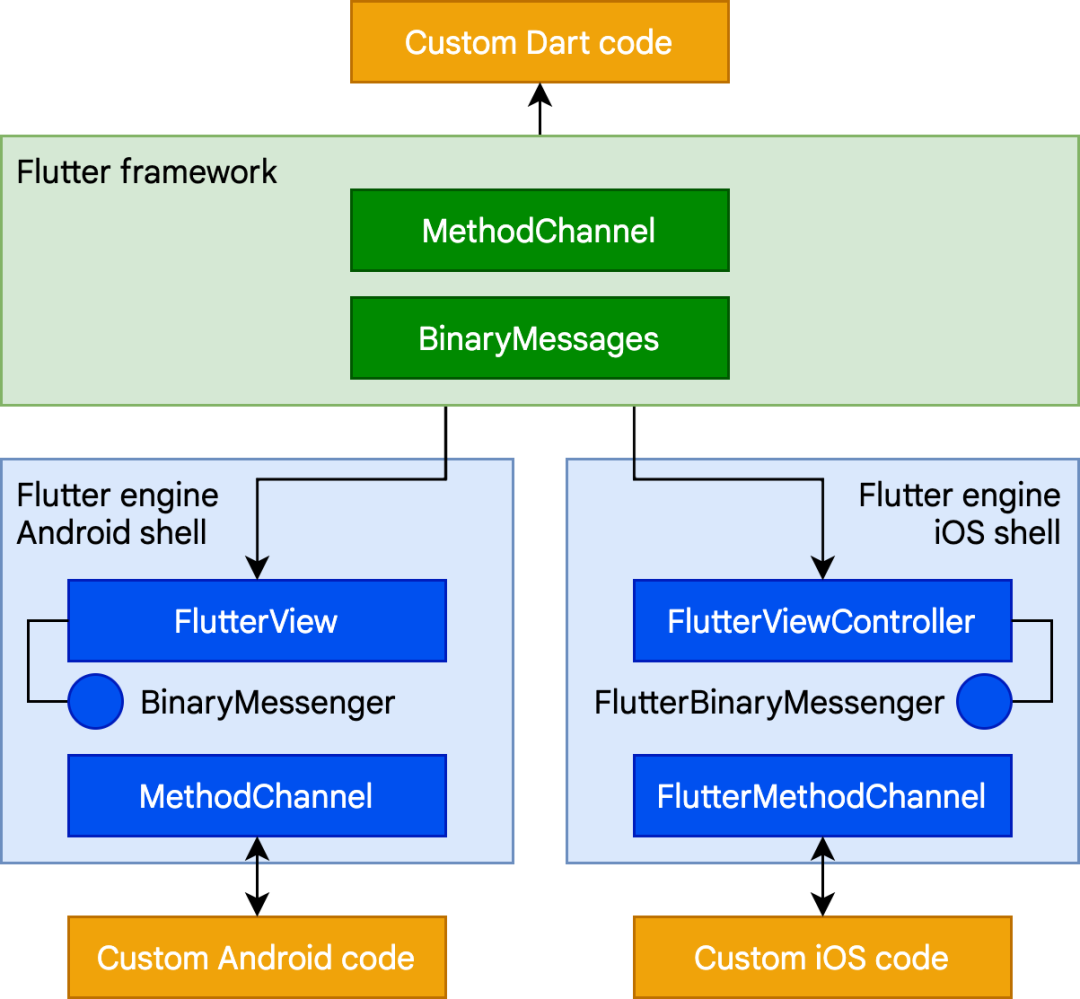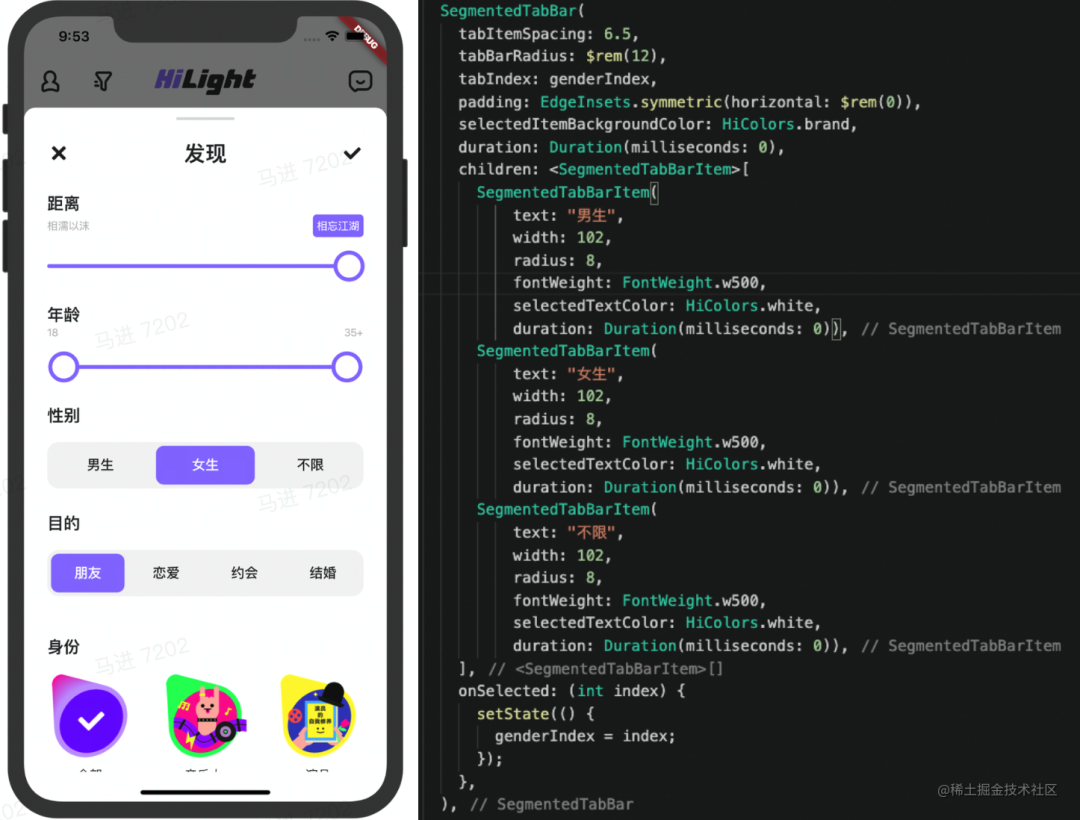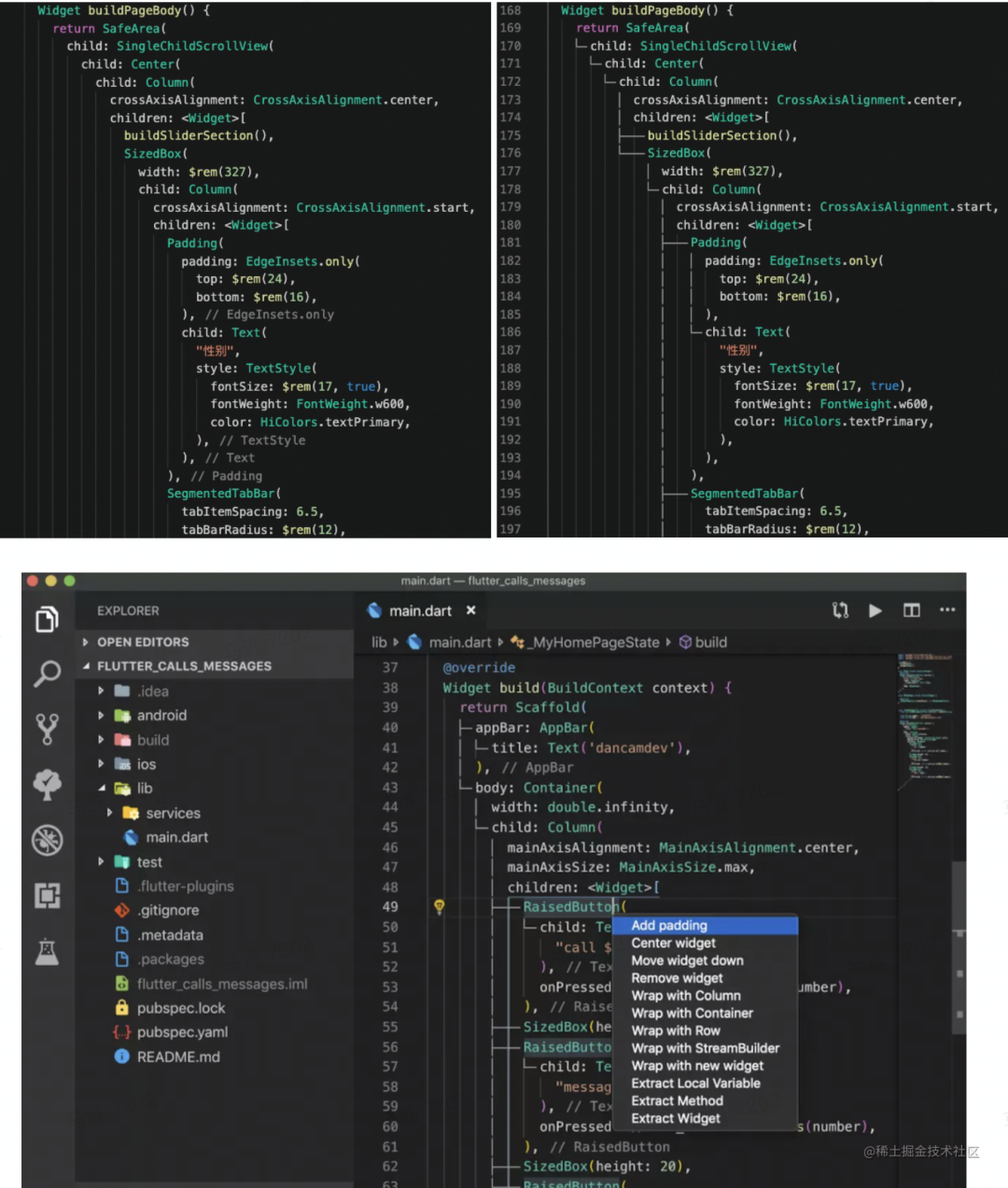一、Flutter 是什么?
Flutter 是 Google 推出的 UI 框架,帮助开发者通过一套代码同时运行在 iOS 和 Android 上,构建媲美原生体验的精美应用!实际上 Flutter 不止于移动平台,正逐渐从移动设备扩展到多个平台,例如 Web、macOS、Windows、Linux、嵌入式设备等,因此 Flutter 是适用于所有屏幕的便携式界面框架,Flutter 一切皆是 Widget;自绘 UI;Flutter 只接管 UI 层,蓝牙等系统功能通过插件的形式提供。
二、Flutter 有哪些特点?
- 美观:可对 UI 实现像素级的控制,且内置 UI 库 ( Material、Cupertino )
- 快速:硬件加速图形引擎、代码被编译成机器码
- 高效:保持应用状态的热重载 ( hot reload )
- 开放:完全开源的项目 ( BSD 开源协议 )
三、Flutter 系统架构
Flutter 使用 C、C++、Dart 和 Skia ( 2D 渲染引擎 ) 构建,详情见 Flutter 系统架构
| Flutter ( Android / iOS ) |
Flutter Web |
 |
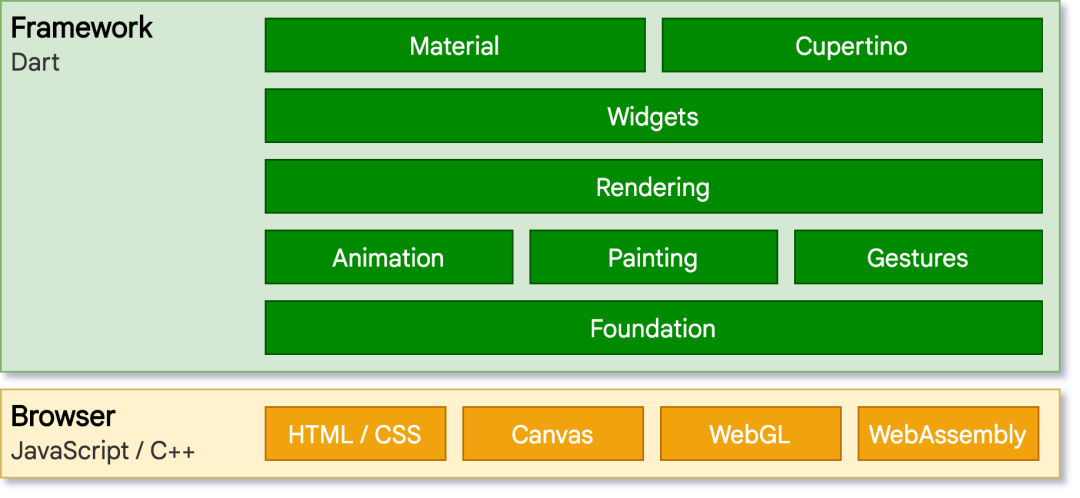 |
四、Flutter 与前端的一些对比
技术都是相通的,寻找相似点能让我们快速上手一门新技术。
Flutter 与前端有不少相似点,比如 Flutter 借鉴了 React 响应式 UI 编程的思想,Flutter 也有 Flexbox、Grid 布局,此外 Dart 与 JavaScript 的语法有不少相似点。
实际上,Flutter 项目正是诞生于 Chrome 团队,详情见 “听 Flutter 创始人 Eric 为你讲述 Flutter 的故事”。此外,Dart 设计之初是为了取代 JavaScript,只不过最终取代失败,因而转换定位,服务于 Flutter。
|
Flutter |
前端 |
| 编程语言 |
Dart |
JavaScript |
| 响应式 UI 编程 |
借鉴 React |
React、Vue、Angular |
| 状态管理 |
Provider、Redux、Mobx |
Redux、Mobx、Vuex |
| 页面样式 |
Widgets |
CSS、styled-component |
| UI 库 |
官方内置 Material Design、Cupertino |
社区 Ant Design、Element |
| 内嵌视图 |
PlatformView |
iframe |
| 开发和调试工具 |
Dart DevTools |
Chrome DevTools |
| 编辑器 |
VS Code、Android Studio |
VS Code、Sublime Text |
| 在线编辑器 |
DartPad、CodePen |
CodePen、JSFiddle |
| 包管理工具 |
pub |
npm、yarn |
|
Dart |
JavaScript |
| 编译 |
即时编译 (JIT) 或提前编译 (AOT) |
即时编译 ( JIT ) |
| 异步非阻塞 |
单线程、事件循环、微任务、宏任务 |
单线程、事件循环、微任务、宏任务 |
| 异步编程 |
Future、async、await |
Promise、async、await |
| 类型系统 |
type safestatic type checking and runtime checks |
TypeScriptstatic type definitions |
| 继承 |
Class |
原型链 |
| 密集型计算 |
Isolate |
Web Worker |
|
Flutter |
CSS |
| 样式化文本 |
Text、RichText |
font-size、font-weight、font-family… |
| 盒模型 |
只有 border-box |
box-sizing: content-box、border-box; |
| 弹性盒子布局 |
Row、Column |
display: flex、inline-flex;flex-direction: row、column; |
| 网格布局 |
Grid |
display: grid; |
| 定位方式 |
Aligin、Stack & Positioned、Slivers |
position: static、relative、absolute、sticky、fixed |
| 变换 ( 旋转 缩放 倾斜 平移等 ) |
Transform |
transform |
举个 🌰
1
2
3
4
5
| <div class="greybox">
Lorem ipsum
</div>
.greybox { background-color: #e0e0e0; /* grey 300 */ width: 320px; height: 240px; font: 900 24px Georgia; display: flex; align-items: center; justify-content: center; } // Flutter Dart var container = Container( // grey box color: Colors.grey[300], width: 320, height: 240, child: Center( child: Text( "Lorem ipsum", style: TextStyle( fontWeight: FontWeight.w900, fontSize: 24, fontFamily: "Georgia", ), ), ), );
|
五、环境搭建
参考官网[1],有非常详细的教程。
关键步骤,安装 Flutter SDK。
IDE 推荐使用 Android Studio,当然 VS CODE 装上对应插件也 OK。
六、代码对比
入口文件
main.dart 作为入口文件主要有一个主函数 main,同时这个主函数也是作为整个应用的入口函数,其中 main 里面起到关键作用的就是 runApp 函数,这与 React 的 ReactDOM.render 作用类似。
1
2
3
4
5
6
| import 'package:flutter/material.dart';
import 'app.dart';
void main() {
runApp(App());
}
|
对比的 React 代码
1
2
3
4
5
6
7
8
9
10
11
| import React from "react";
import ReactDOM from "react-dom";
import App from "./App";
ReactDOM.render(
<App />,
document.getElementById("root")
);
|
Model 层设计
Todo List 应用有列表以及 todo 详情,因此我们这一块设计两个类,一个 TodoList 类对应列表,一个 Todo 类对应 todo 详情。
至于 React 项目那边,可能这种设计不是很常见,但是为了方便对比,设计和 Flutter 保持了一致。
Flutter Todo 类代码:
1
2
3
4
5
6
7
8
9
10
11
12
13
14
15
| import 'package:uuid/uuid.dart';
class Todo {
bool complete;
final String id;
final DateTime time;
String task;
Todo({
this.task,
this.complete = false,
DateTime time,
String id
}) : this.time = time ?? DateTime.now(), this.id = id ?? Uuid().v4();
}
|
React 对比代码:
1
2
3
4
5
6
7
8
9
10
11
12
| import { v4 } from "uuid";
class Todo {
constructor(task, id = v4(), complete = false, time = new Date().toLocaleString()) {
this.id = id;
this.task = task;
this.complete = complete;
this.time = time;
}
}
export default Todo;
|
页面路由
Flutter 的路由跳转主要用到 Navigator,React 那边对应的就是 history。
页面路由有几种方式,详细参考官网。这里为了与 React 对比主要介绍命名路由。
1
2
3
4
5
6
7
8
9
10
11
12
13
14
15
16
17
18
19
20
21
22
23
24
25
26
27
28
29
30
31
32
33
34
| import 'package:flutter/material.dart';
import 'pages/detail/index.dart';
import 'pages/list/index.dart';
import 'models/todo_list.dart';
import 'package:provider/provider.dart';
class App extends StatelessWidget {
const App({Key key}) : super(key: key);
@override
Widget build(BuildContext context) {
return MultiProvider(
providers: [
ChangeNotifierProvider(create: (_) => TodoList()),
],
child: MaterialApp(
title: 'flutter todo list',
initialRoute: '/',
routes: {
'/': (context) => ListPage(),
'/list': (context) => ListPage(),
'/detail': (context) => DetailPage(false),
'/edit': (context) => DetailPage(true),
},
),
);
}
}
|
React 代码
1
2
3
4
5
6
7
8
9
10
11
12
13
14
15
16
17
18
19
20
21
22
23
| import { BrowserRouter, Switch, Route } from "react-router-dom";
import TodoListContext, { todoList } from "./models/todoList";
import DetailPage from "./pages/detail";
import ListPage from "./pages/list";
import "./App.css";
import "antd-mobile/dist/antd-mobile.css";
function App() {
return (
<TodoListContext.Provider value={todoList}>
<BrowserRouter>
<Switch>
<Route exact path="/" component={ListPage} />
<Route exact path="/list" component={ListPage} />
<Route exact path="/detail" component={DetailPage} />
<Route exact path="/edit" component={DetailPage} />
</Switch>
</BrowserRouter>
</TodoListContext.Provider>
);
}
export default App;
|
七、Flutter 为什么选择 Dart ?
- Flutter 选择开发语言时,使用 4 个主要维度进行评估,Dart 在所有评估维度上都取得高分
- 开发者的生产力
- 面向对象
- 稳定可期的高性能表现
- 快速内存分配
- Dart 的运行时和编译器支持 Flutter 的两个关键特性
- 基于 JIT ( 即时编译 ) 的快速开发周期,允许在带类型的语言中支持形变和有状态热重载
- 一个能产出高效率 ARM 代码的 AOT (Ahead of time 提前编译) 编译器,从而确保快速启动的能力和可预期的生产版本运行性能
- Dart 团队就在你身边:与 Dart 社区展开了密切合作,Dart 社区积极投入资源改进 Dart,以便在 Flutter 中更易使用
八、Flutter 性能为何能够媲美原生应用?
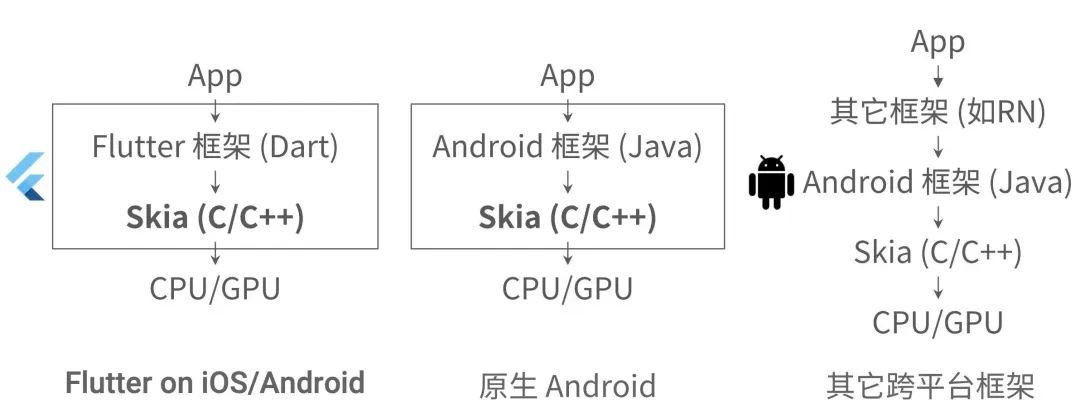
九、Flutter 与原生交互
适用于不带 UI 的功能,Flutter 与原生约定通道方法,原生通过 API 的形式提供定位、蓝牙、传感器等系统功能,或者复用客户端 SDK,提供请求、上传、美颜、人脸识别、推送、 IM 等基础功能
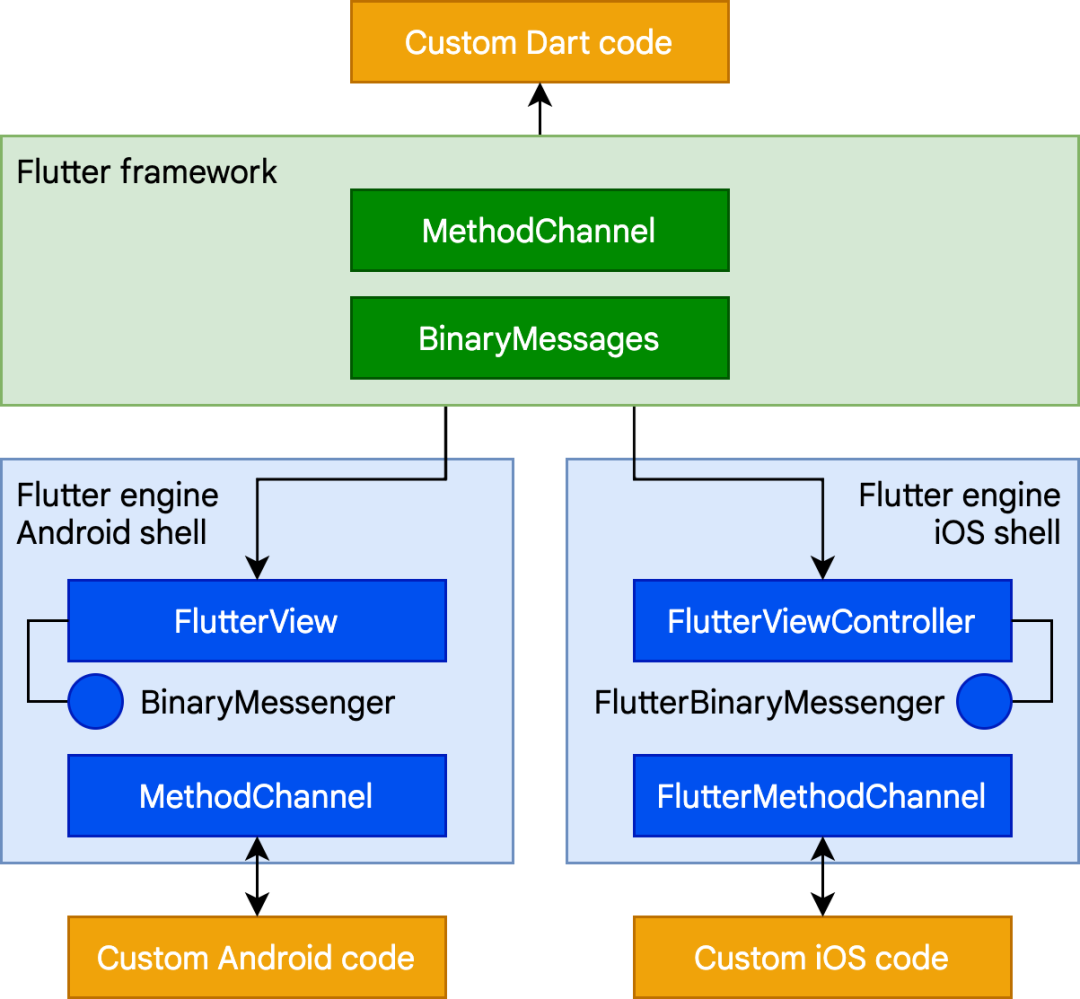
适用于带 UI 的功能,Flutter 内嵌原生视图,例如地图、WebView 等
1
2
3
4
5
6
7
8
9
10
11
12
13
14
15
16
17
18
19
20
21
22
| Widget build(BuildContext context) {
if (defaultTargetPlatform == TargetPlatform.android) {
return AndroidView(
viewType: 'plugins.flutter.io/google_maps',
onPlatformViewCreated: onPlatformViewCreated,
gestureRecognizers: gestureRecognizers,
creationParams: creationParams,
creationParamsCodec: const StandardMessageCodec(),
);
} else if (defaultTargetPlatform == TargetPlatform.iOS) {
return UiKitView(
viewType: 'plugins.flutter.io/google_maps',
onPlatformViewCreated: onPlatformViewCreated,
gestureRecognizers: gestureRecognizers,
creationParams: creationParams,
creationParamsCodec: const StandardMessageCodec(),
);
}
return Text(
'$defaultTargetPlatform is not yet supported by the maps plugin');
}
}
|
十、Flutter 开发体验:”UI as Code”
Flutter 的 UI 代码使用 Dart 语言,其优点如下:
- Flutter 的声明式 UI 编写方法能够直观地描述 UI 结构 ( 借鉴 React )
- 不需要为 UI 布局学习额外的语法
- 不需要维护代码之外的 UI 定义文件
但是,也存在几个问题:
问题一:复杂 UI 逻辑会使用命令式语法,打破代码结构和 UI 视觉结构的一致性 ( 代码看起来更像是命令式的而不是声明式的 )
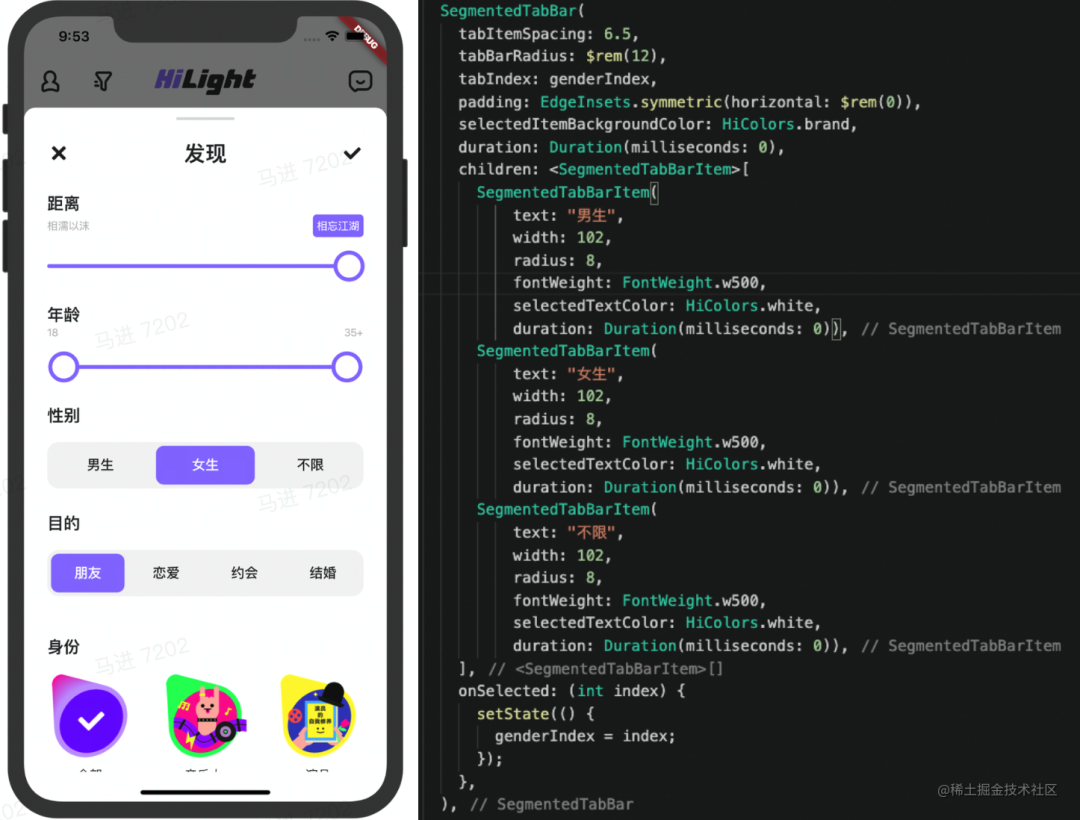
1
2
3
4
5
6
7
8
9
10
11
12
13
14
15
16
17
18
19
20
21
22
23
24
25
26
27
28
| Widget build(BuildContext context) {
List<SegmentedTabBarItem> items = [];
List genders = ["男生", "女生", "不限"];
for (int i = 0; i < genders.length; i++) {
items.add(SegmentedTabBarItem(
text: genders[i],
width: 102,
radius: 8,
fontWeight: FontWeight.w500,
selectedTextColor: Colors.white,
duration: Duration(milliseconds: 0),
));
}
return SegmentedTabBar(
tabItemSpacing: 6.5,
tabBarRadius: $rem(12),
tabIndex: genderIndex,
padding: EdgeInsets.symmetric(horizontal: 0),
selectedItemBackgroundColor: Colors.purple,
duration: Duration(milliseconds: 0),
children: items,
onSelected: (int index) {
setState(() {
genderIndex = index;
});
},
);
}
|
SegmentedTabBar 在概念和视觉上都应该先于 items 出现。但是由于语法局限,这个空间关系被反了过来。代码看起来更像是命令式而不是声明式。
解决方案:在 Dart 2.3 中加入了针对 UI 编程优化的新语法元素,即可以在集合数据类型的定义中使用 if 和 for 这样的流程控制元素。
1
2
3
4
5
6
7
8
9
10
11
12
13
14
15
16
17
18
19
20
21
22
23
24
25
26
| Widget build(BuildContext context) {
return SegmentedTabBar(
tabItemSpacing: 6.5,
tabBarRadius: $rem(12),
tabIndex: genderIndex,
padding: EdgeInsets.symmetric(horizontal: 0),
selectedItemBackgroundColor: Colors.purple,
duration: Duration(milliseconds: 0),
children: <SegmentedTabBarItem>[
for (String label in ["男生", "女生", "不限"])
SegmentedTabBarItem(
text: label,
width: 102,
radius: 8,
fontWeight: FontWeight.w500,
selectedTextColor: Colors.white,
duration: Duration(milliseconds: 0),
),
],
onSelected: (int index) {
setState(() {
genderIndex = index;
});
},
);
}
|
问题二:多层嵌套之后不容易对 UI 的构成做到一目了然
解决方案:IDE 中加入了 Editor UI Guides
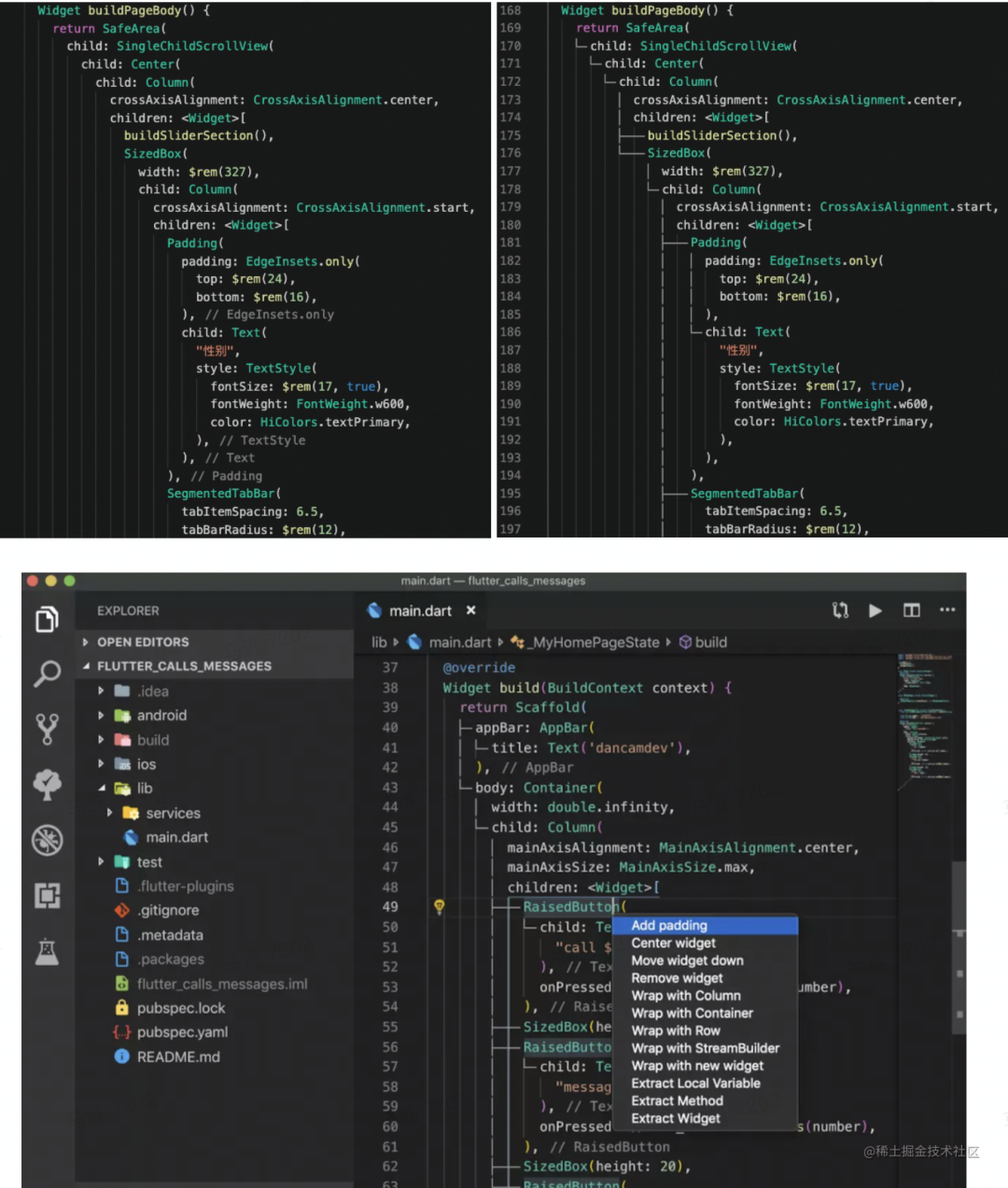
参考资料
前端 Flutter 入门指南 https://mp.weixin.qq.com/s/mgSIu_xcHzU1-Ku218Pjmg
通过与React的简单对比来入门Flutter https://mp.weixin.qq.com/s/KIMqd-Re-XhpSfUf5sSfdQ